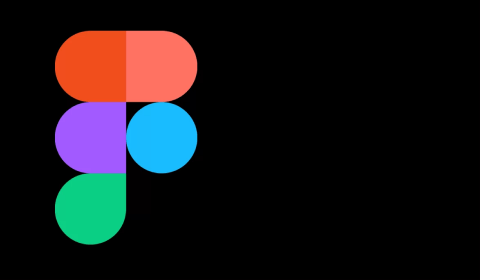The Pitango UX team of experts has compiled the ultimate software toolbox of the world’s most popular tools for product managers. If you are a product manager or UX\UI designer, you will find this article particularly helpful.
Whether you are relatively new to product management or a seasoned PM, this article is necessary for professional development and growth.
The first three on our list are comprehensive task management tools that, in our opinion, are a “must-have” in any product manager’s toolbox. Monday / Clickup and Jira are setting their standards in our industry, and both platforms are essential for efficient team and task management.
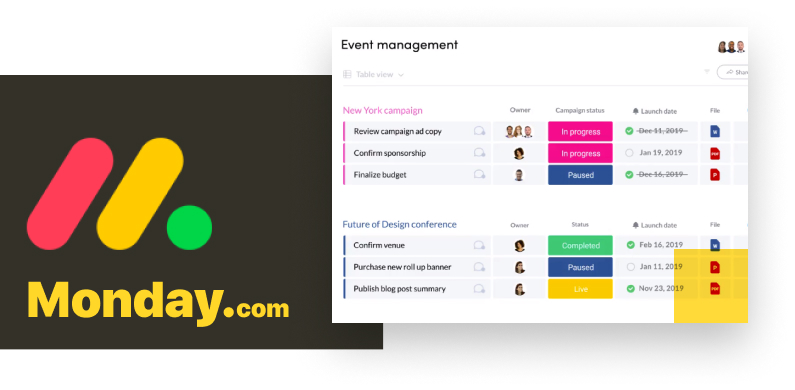
Monday.com
Online product management platform Monday.com allows teams of any size to plan, track, and manage their daily work. Whether it’s large-scope product roadmaps or weekly iterations, Monday.com enables teams to define clear ownership, track and analyze their work, manage sprints, and collaborate. With Monday.com’s agile platform, teams can collaborate from anywhere, regardless of their physical location.
You can create any agile workflow your team needs with Monday’s operating system’s visual and flexible features.
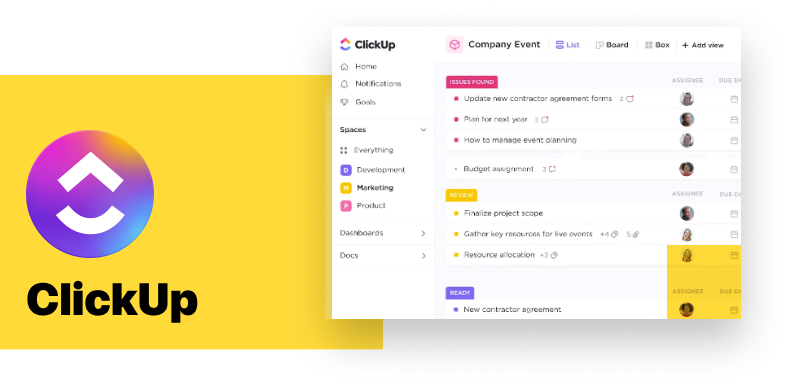
Clickup
Clickup is a cloud-based project management software that allows you to manage projects while offering numerous features and ensuring they are affordable and straightforward. Teams can collaborate and define shared tasks, complete with status updates and project updates, to align workflows with objectives. Due to its high degree of customization and ability to provide excellent visibility into each project and job, we consider it one of the best project management software solutions available.
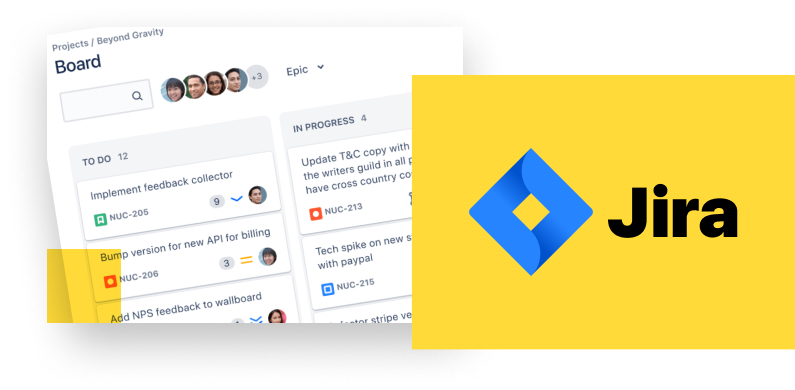
Jira
Atlassian’s Jira is proprietary software for issue tracking, bug tracking, and agile project management. First released in 2002, Jira is gaining popularity and has been used by over 180,000 customers across 190 countries. It is compatible with multiple languages on macOS, Windows, and Linux, and It also has a mobile app version for Android and iOS devices.
Jira offers four main subscription plans: Jira Work Management, Jira Service Management, Jira Align, and Jira Software. Jira Work Management is a project management tool. Jira Service Management is for IT operations, and Jira Align is for product and portfolio management. Tracking bugs and issues were Jira Software’s original purpose, yet It has evolved into a powerful help desk management, task management, product management, and agile project management tool. Jira is also a great test management tool for software development.
Next on our list are two roadmapping and strategy alignment tools that will keep you on the right track. Getting your product on a focused, efficient path is where product roadmapping tools come in.
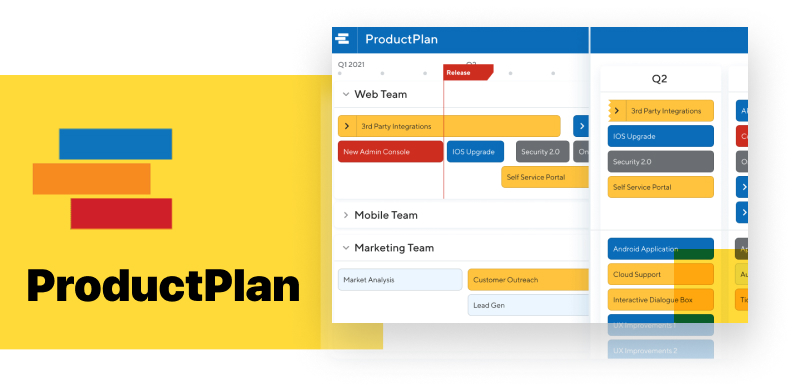
ProductPlan
ProductPlan is a roadmapping and collaboration tool in one.
In addition to creating and sharing unlimited roadmaps, you can pivot between timeline, list, and table views. An extensive template library comes in handy when you don’t want to start from scratch, and the drag-and-drop editor makes it easy to modify your roadmap as you go on.
A “comments and mentions” function is a great addition allowing you to communicate with your teammates directly on the platform.
Building your roadmap based on dates, having a broad “portfolio view” in one click, and tons of different roadmap-sharing options make Productplan one of our favorites. Oh.. and you can integrate with JIRA, Pivotal Tracker, Team Services, and Slack.
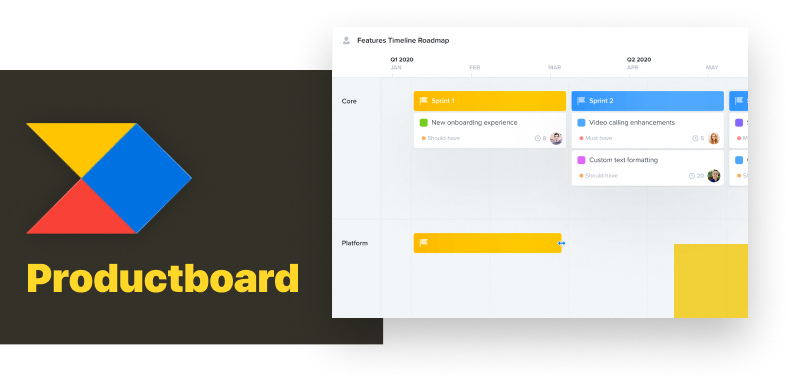
Productboard
Another product management tool used for creating roadmaps, prioritizing features, and collecting user feedback is Productboard.
The roadmaping feature s particularly impressive, allowing you to prioritize and group all your product-related features and even tailor our roadmap according to the audience. Productboard can easily integrate Jira, Slack, and Amplitude for a seamless workflow.
Productboard’s core feature is user feedback, and in our opinion, this is a “dealbreaker.” In addition to increasing customer satisfaction, Productboard allows you to aggregate product insights and customer requirements across multiple inboxes, including Slack. Productboard will interest you if you need a continuous feedback loop for your products.
When it comes to gathering and analyzing user behavior data, our experts got you covered with this two special software that we are constantly using:

Fullstory
FullStory is a web-based digital intelligence system that helps optimize the client’s experience and provides a comprehensive glance into the customer’s journey. It enables our experts to track and monitor each customer’s activity. Everything is automatically indexed, and all the indexed information is accessible to the entire team, including click maps, page transitions, and layouts. Fullstory software collects data that assists our team in understanding how future users interact with the technology and guide business decisions. FullStory users have access to powerful features allowing them to conduct quantitative and qualitative analysis simultaneously. Combining these features with Session Replay provides clarity and context around user behavior, from a bird’s eye view to individual user sessions.
Lastly, when it comes to design and prototyping, our PitangoUX professionals picked two distinguished winners:

Figma
Figma is a cloud-based design tool that can be used for practically anything! Besides designing, you can also prototype interactions, animate transitions, add multiple artboards, animate vectors with timeline-based animations, add live previews while editing, and publish your changes.
One of Figma’s most desirable features is live commenting and feedback from your counterparts to get real-time collaboration on the go.
Figma is the only browser-based software that runs on any OS, avoiding the infamous Mac-IOS clash. It can be easily integrated with Slack and other project management tools. Because it is cloud-based, sharing and updating have always been challenging. Overall, Figma got a solid spot on our favorites list.
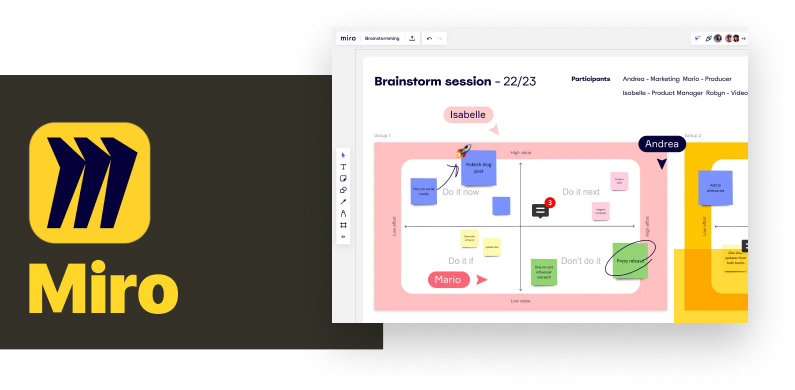
Miro
Miro is a digital whiteboard that makes collaboration easy. You can create notes and designs using the software, move things around, and communicate through video conferences or online chats. Additionally, the tool provides several pre-built templates that can serve as inspiration or a starting point for your project work. We often use Miro at our remote brainstorming and design sessions.
with Miro you can conveniently
- Create and share any list of ideas or topics
- Build a user story or customer journey map
- Engage your team during a brainstorming session or a workshop
- Wireframing a new product concept or idea
- Laying out a roadmap or strategy for an innovation workshop or program
Miro can easily integrate with other team managing and collaboration tools such as Google Drive, Slack, Asana, Trello, and SurveyMonkey.

Zeplin bridges the gap between designers and engineers with a desktop plugin and standalone application for Windows and Mac. It takes designs from Sketch, Adobe XD CC, Figma, or Adobe Photoshop CC and exports them into a format that generates code snippets, design specs, and assets. Zeplin produces CSS code for every component used in the design.
It is an excellent tool for mockups and prototyping and allows several users’ real-time collaboration.
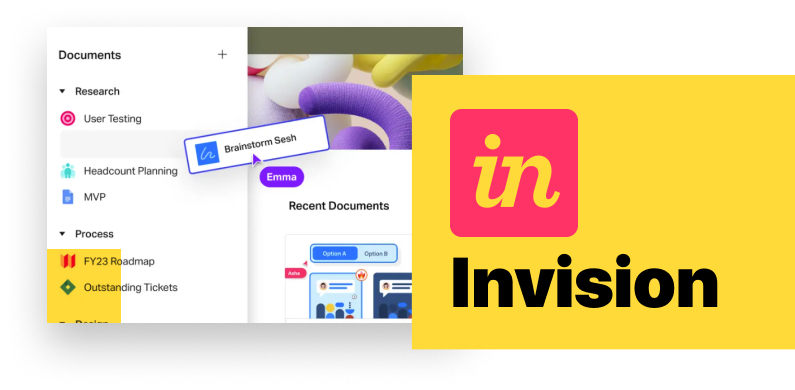
InVision Freehand is a cloud-based digital product design platform that helps us create and manage prototypes. Users can collaborate, test, and experiment with designing templates and ideas on a digital dashboard. InVision features include presentations, prototypes, digital whiteboards, wireframes, planning, and feedback management. A user’s workflows and prototype development can be streamlined and automated using the Inspect module. Vector editing, layer styling, and animated drawings are available in InVision’s Studio tool. A shared design library helps professionals collaborate on instant playback, mirroring mobile devices, and editing timelines.
Product managers must have access to various product management tools to deliver products that satisfy customers’ needs. Having the right tools in your stash ensures optimal workflows, smooth collaboration, and a data-driven approach to building products your users will love.
These tools often improve your product management operations, and adding a new tool to your arsenal can do wonders for productivity, communication, and results.
We hope the tool list our experts at PitangoUX kindly provided includes the one tool you’re looking for, helping you improve team communication and work efficiency. This is a part of our Pitango UX San Francisco and UX California updates; sign up for our newsletter to get biweekly updates.